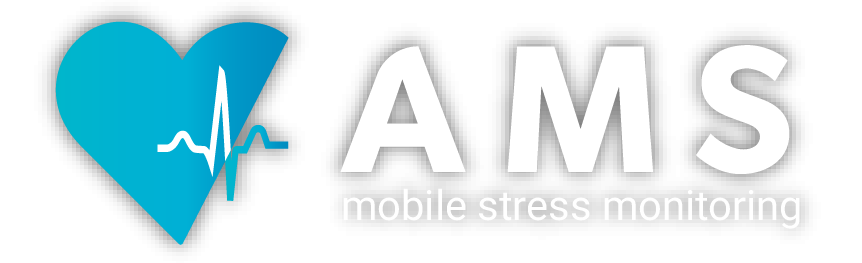Support
These pages provide links to download the VU-AMS software (VU-DAMS) as well as a variety of manuals and tutorials. The VU-AMS instruction manual gives step-by-step instructions on the operational use of the VU-AMS device, including appropriate electrode attachment and the scoring of physiological signals to obtain heart rate, pre-ejection period, respiratory sinus arrhythmia etc. The tutorial section contain a series of videos and powerpoint presentations that illustrate the use of the VU-AMS device and its software, the VU-DAMS program. Actual examples of the LED light and audio signals can help you more rapidly (and confidently) recognize these signals.
Searching the VU-AMS website can be done by using the search box in the right hand corner, but a more extensive search is also available at the ‘SEARCH’ page.
VU-DAMS Instruction Manual
The manual gives step-by-step instructions on the operational use of the VU-AMS device, including appropriate electrode attachment, starting and stopping recordings, and online signal checking. It also outlines the workflow of data processing with he VU-DAMS program, including segmenting your data, scoring of physiological signals to obtain e.g. heart rate, pre-ejection period, and respiratory sinus arrhythmia and data export.
In addition to reading the manual you can quickly get up to speed by watching our series of tutorial videos and powerpoint presentations that illustrate the use of the hardware and analyze data with the software. Download the example data that is used in these tutorial videos to experience the VU-DAMS program yourself.
Hardware
Here you find everything you need to know to record with the VU-AMS device. The placement of the electrodes and the configuration proces of the VU-AMS device are described as well as the hardware functions of VU-AMS device itself. The troubleshooting section will help you solve the most common problems we encounter.


Software
Here you find everything you need to know to transform RAW data into numerical physiological output that can be used in statistical analysis. The DAMS interface is designed to create a logical and efficient work flow and the tutorial videos in this section are designed around it. All previously existing VU-AMS software modules (V.1.1.6.0 or older) are improved and integrated into a single program: VU-DAMS.
Downloads
Here you will find the software and firmware including the newest version of VU-DAMS program for MS Windows and Mac OSX